Futureproof Your Gaming Experience: A Guide to Building a VR-Ready PC

The world of VR gaming is ever-evolving and becoming more immersive than ever. If you're itching to jump into this innovative realm of gaming, you might be thinking of upgrading your current setup or building a new PC from scratch. VR can be demanding on system resources, so today we're going to guide you on building a PC that not only meets VR's demands but excels at it.
Why PCVR Over Standalone Headsets Like Meta Quest?
Standalone headsets like the Meta Quest have brought VR into the mainstream with their affordability and convenience, but they come with limitations.
When we shift the discussion towards PCVR (PC Virtual Reality), we're entering a realm of limitless possibilities that standalone headsets currently can't match. First and foremost, PCVR offers superior graphical fidelity and performance. Powered by high-end CPUs and GPUs, a PCVR setup can deliver more detailed environments, smoother frame rates, and more immersive experiences overall. Plus, there are also a wider range of games and applications available on PC platforms.

Last but not least, a PCVR setup is modular. This means you can upgrade individual components over time, ensuring you can always stay at the cutting edge of VR technology.
Now, what components for a VR ready rig should you be looking at?
Check VR System Requirements
Before starting your quest, familiarize yourself with the recommended system requirements of the VR headset you'll be using. Whether it's a Bigscreen Beyond, HTC Vive, or Valve Index, each has its own set of requirements.
For instance, as of this writing, the recommended system requirements for the Oculus Quest 2 when using Airlink are:
- Processor: Intel i5-4590 / AMD Ryzen 5 1500X or greater
- Graphics Card: NVIDIA GTX 970 / AMD Radeon R9 290 or greater
- Memory: 8GB+ RAM
- Operating System: Windows 10
You can find more detailed requirements for SteamVR on their store page here.
Additionally, we will incorporate the minimum specifications for the top four most popular PCVR headsets, sourced directly from the manufacturers' websites.
Processor (CPU)
When building a VR-ready PC, the Central Processing Unit (CPU) plays a pivotal role and cannot be overlooked. Consider it as the brain of your computer - it's responsible for executing the instructions of every program you run, from your operating system to your immersive VR games. The CPU's role in VR is especially significant due to the need for high frame rates to avoid latency, which can break immersion and cause motion sickness.
At minimum, you'd want an Intel Core i5-4590 or AMD Ryzen 5 1500X. However, to futureproof your rig, opt for a higher-end processor such as the Intel Core i7-9700K or AMD Ryzen 7 3700X. These CPUs deliver robust performance to handle the load of VR gaming and keep up with its rapid developments.
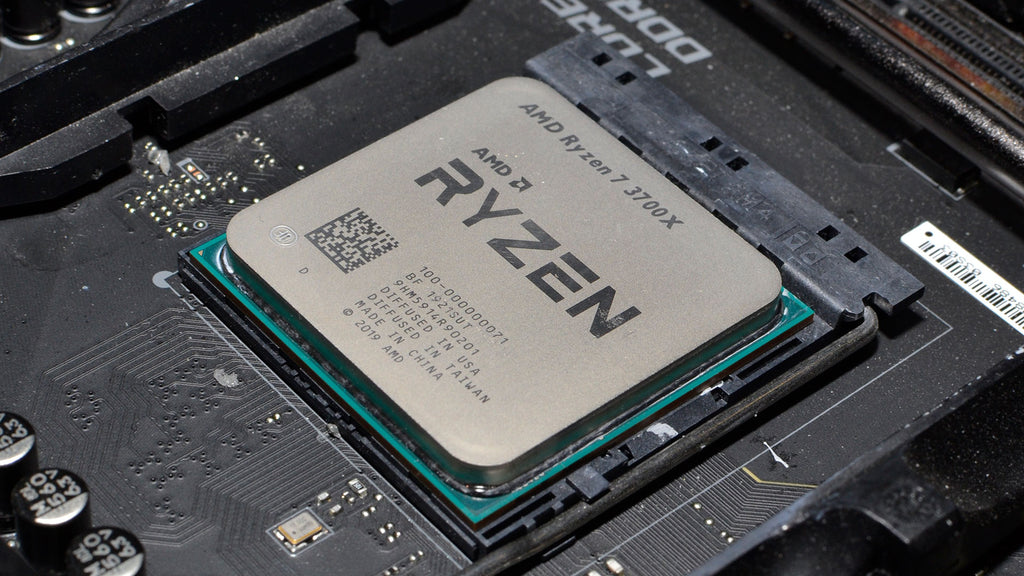
Graphics Card (GPU)
The Graphics Processing Unit (GPU) is the champion behind rendering the complex, immersive visuals that define your virtual experience. Unlike traditional gaming, VR places unique demands on your GPU due to the necessity of rendering two slightly different perspectives of the same scene simultaneously—one for each eye. This stereoscopic 3D view is what gives VR its sense of depth and realism. Moreover, to maintain immersion and prevent discomfort, VR games need to run at high, stable frame rates—typically around 90-120 frames per second. This is a significant leap from the standard 30-60 FPS for conventional games, and achieving this requires a potent GPU. Simply put, a robust GPU can draw complex scenes quickly and efficiently, providing a smooth, lag-free VR experience that keeps up with your movements.
For absolute minimum VR readiness, consider at least an Nvidia GTX 1060 or an AMD Radeon RX 480. For those who aim for the best, consider RTX 3080 or AMD Radeon RX 6800 XT, or higher.

RAM
Random Access Memory, or RAM, serves a fundamental role. It's your system's short-term memory where data is stored for quick access—critical for maintaining seamless gaming experiences. VR applications are known to be quite resource-intensive due to the complex environments they need to generate and maintain in real-time. With sufficient RAM, your PC can handle these demanding tasks more efficiently. It allows for faster data retrieval, reducing lag and ensuring smooth transitions and movements within the game. Additionally, having ample RAM can also aid in multitasking, allowing you to run other applications in the background without impacting your VR gaming performance.
For RAM, 8GB is the absolute minimum, but this could be stretched thin by more demanding games. A safer bet is 16GB, which provides ample headroom for intense VR experiences and multitasking. If you can afford it, 32GB can provide a buffer for future VR titles and other high-performance computing tasks.
Storage
When building a VR-ready PC, your choice of storage—where all your data, games, and operating system live—is a key consideration that impacts both your gaming and overall system performance. For VR gaming, a Solid State Drive (SSD) is strongly recommended over a traditional Hard Disk Drive (HDD). Why? The difference lies in speed. SSDs are significantly faster, reducing load times for games and applications, and providing a more responsive system overall. In VR, this speed translates to quicker game startups and less waiting around in load screens, keeping you immersed in the action.
Additionally, VR games tend to be larger in file size due to the high-resolution textures and complex environments they contain, so ample storage is crucial. A larger SSD, while more of an investment, will ensure you have plenty of space for your VR library and offer an improved gaming experience due to its speed and efficiency.
Motherboard
The motherboard serves as your central hub, the crucial backbone that connects all your components. It's the canvas upon which your VR masterpiece is painted, so to speak. The motherboard houses the CPU, RAM, GPU, and provides connections for your storage devices and power supply. It's essential to choose a motherboard compatible with your selected CPU and that supports the amount and speed of RAM you're planning to install.
Additionally, it needs to have enough PCIe slots for your GPU and any other expansion cards you might consider. But its role doesn't stop at merely connecting everything—your motherboard also facilitates communication between all these components, ensuring they work together seamlessly for optimum performance. In VR gaming, where smooth, lag-free experiences are paramount, this harmony is crucial. Furthermore, consider a motherboard that leaves room for future upgrades. As VR technology advances rapidly, having the flexibility to update your GPU, add more RAM, or incorporate new technologies will keep your system VR-ready for years to come.
Power Supply (PSU)
A reliable Power Supply Unit (PSU) cannot be overstated. Acting as the lifeblood of your system, the PSU delivers the right amount of power to your PC's components. For a VR gaming system, which requires a powerful GPU and CPU, you'll need a PSU that can reliably supply enough power to keep these components running smoothly.
Undersupply can lead to system instability or even damage, while a significant oversupply can result in unnecessary power consumption and waste. It's also vital to consider a PSU that leaves some headroom for future upgrades—you don't want to be limited by your power supply when you decide to upgrade your GPU or add another storage drive.
Another aspect to consider is the efficiency rating of the PSU, often denoted by the '80 Plus' standard, followed by a descriptor such as Bronze, Silver, Gold, Platinum, or Titanium. The higher the efficiency rating, the less power wasted as heat, and the more energy-efficient your system will be.
Calculate your overall power draw, considering all your components, and add a 20% buffer. For most VR-ready systems, a PSU between 600W-800W is usually sufficient.

Cooling
The advanced components necessary for VR—such as high-performance CPUs and GPUs—generate substantial amounts of heat when operating. If not adequately managed, this heat can lead to throttling, where your PC slows down its performance to prevent overheating, or even hardware damage in severe cases.
Both scenarios can significantly impact your VR experience, causing game slowdowns or system instability just when you're about to defeat that final boss! An effective cooling solution, whether it be air or liquid cooling, helps maintain optimal operating temperatures for your components, ensuring consistent performance and longevity of your hardware.
For air cooling, consider a case that supports good airflow, with multiple case fans and a quality CPU cooler. For liquid cooling, an all-in-one (AIO) cooler can be an excellent choice for the CPU, and there are even GPUs with built-in liquid cooling available.
Monitor
While the primary display for VR will be the headset, you'll still need a regular monitor for setting up games and navigating your operating system. It doesn't need to be high-end but should be capable of displaying at least 1080p.
Final Tips
- Compatibility: Ensure all your components are compatible before buying. Use resources like PCPartPicker to check.
- Futureproof: Consider buying components that exceed current VR requirements. This will ensure your PC is still capable of running VR games that come out in the future.
- Operating System: Windows 10 is currently the best choice for VR gaming due to its wide support.

Building a PC can be a rewarding project, and the result is a rig that's tailored to your needs and ready for the immersive world of VR gaming. Enjoy the process and then enjoy the gaming experience that follows. Happy building, gamers!


