7 Must-Play Games with UEVR: Unleashing the Power of VR in Unreal Engine Titles

If you're a VR enthusiast looking to explore new gaming horizons, the UEVR mod is an absolute game-changer. UEVR allows you to inject VR functionality into a wide range of Unreal Engine games, even if they weren't originally designed for VR. If you're new to UEVR, we highly recommend checking out our previous blog post, "UEVR Mod: Inject VR into Your Favorite Unreal Engine Games," to learn more about this incredible tool.
Before we dive into our top 7 game recommendations, it's important to note that all profile download links mentioned in this post can be found in the individual game's thread on the Flat2VR Discord server. We highly recommend joining the Flat2VR Discord, as many discussions contain updates, workarounds, or mods that help games work better in VR.
Using UEVR Profiles for Easy Game Optimization Tweaking
UEVR settings for optimal game compatibility might seem intimidating, especially for newcomers. Thankfully, the UEVR community has created custom profiles for various games, making it easier to get the best VR experience without the hassle of manual configuration.
UEVR profiles are configuration files containing game-specific settings and tweaks to optimize performance, visuals, and compatibility. By using a pre-made profile, you can save time and effort in setting up UEVR for a particular game.
The best place to find UEVR profiles is the Flat2VR Modding Discord community. This group of VR enthusiasts and modders shares profiles and helps others get the most out of UEVR.
To use a profile:
- Download the profile file from the Flat2VR Modding Discord.
- Open UEVR and click 'import config'
- Select the .zip profile you downloaded.
- The file directory will pop up after imported, and you should be good to go. Launch your game, and inject UEVR!
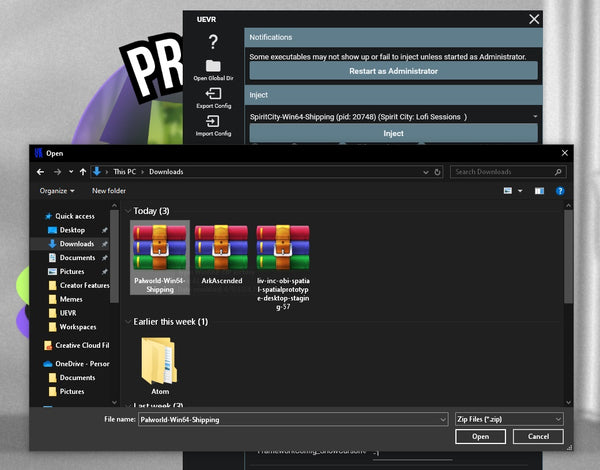
UEVR will automatically apply the settings from the profile file, optimizing the game for VR.
Throughout this post, you may notice "(3DOF)" or "(6DOF)" mentioned under some game sections when discussing ready-made profiles. These terms refer to the degrees of freedom supported by the profile:
- 3DOF (Three Degrees of Freedom): Profiles labeled as 3DOF typically requires use of your keyboard and mouse or a gamepad. This means you'll have rotational tracking (pitch, yaw, and roll) for your head movements, but you won't have traditional use of your VR motion controls.
- 6DOF (Six Degrees of Freedom): Profiles labeled as 6DOF offer a more immersive experience, allowing you to use your VR controllers for motion controls and providing both rotational and positional tracking. This means you can move around in 3D space and interact with the game world using your VR controllers.
Please keep in mind that trying UEVR with certain games may require a semi-beefy PC setup and may involve some extra tinkering, which might not be for the casual user. As a reference, the PC used for testing these games and profiles had the following specifications:
- GPU: NVIDIA RTX 3070
- CPU: AMD Ryzen 7 3700X 8-Core Processor
- RAM: 32GB
Stray
Lost, alone, and separated from family, a stray cat must untangle an ancient mystery to escape a long-forgotten cybercity and find their way home. Stray is a third-person cat adventure game set amidst the detailed, neon-lit alleys of a decaying cybercity and the murky environments of its seedy underbelly. Roam surroundings high and low, defend against unforeseen threats, and solve the mysteries of this unwelcoming place inhabited by curious droids and dangerous creatures.
Ready Made Profiles
- First-person view of Stray created by user 'DeathMachine' (3DOF)
Recommended Settings/Tips
- Stray works fine "as is" with no profile if you prefer the third-person look, including the main character cat. However, third-person can be a little nauseating. Disabling decoupled pitch helps, and having the fixed focal point of the cat, but the camera does a lot of in/out movement that can be disorienting.
- If this happens to you, to fix flickering in the left eye under 'VR' settings click on Console/CVars, and turn the second option DefaultFeature.AntiAliasing down. You can also turn down the LightCulling.Quality to 0 to stop the lighting flashes in the right eye.
- To remove the letterboxing (black bars on the top and bottom) in the cutscenes, bind "show/hide UI" in UEVR under VR>Keybinds>Overlay/Runtime Keys to a keyboard key, and you can toggle them off. However, doing that also hides the dialogue text.
Satisfactory
Satisfactory is a first-person open-world factory building game with a dash of exploration and combat. Play alone or with friends, explore an alien planet, create multi-story factories, and enter conveyor belt heaven! Construct factories across the land, automate production, and explore the world to exploit its resources.
Ready Made Profiles
- Paszq's 6DOF with motion controls
- Dortamur's basic "Tourist" profile for wandering around factories (3DOF, use keyboard and mouse)
Recommended Settings/Tips
- Bindings might vary on different VR controllers. Adjust them according to your preferences.
Hogwarts Legacy
Hogwarts Legacy is an immersive, open-world action RPG set in the world first introduced in the Harry Potter books. Embark on a journey through familiar and new locations as you explore and discover magical beasts, customize your character and craft potions, master spell casting, upgrade talents, and become the wizard you want to be.
Ready Made Profiles
- Iliketostayanonymous's 1st person mode with persistent wand motion control (6DOF)
- Trooby's profile using the Nexus First Person Mod and DLSS to FSR 3 mod (6DOF)
Recommended Settings/Tips
- Under VR>Unreal> Set synced sequential method to skip draw (skip tick causes pathing problems).
- Bind a keyboard key to hook/unhook UObjects (UObjectHook>Config>UObjectHook Keybinds) and press it when a cinematic is triggered to switch the camera back to the normal 3rd person view.
- For aiming, set the game to target with the left joystick and set UEVR to set direction with the right or left controller. (VR>Input)
- Mods like Wizard's Voice and Silent Spells can enhance the experience with voice commands for casting spells.
Atomic Heart
In a mad and sublime utopian world, take part in explosive encounters. Adapt your fighting style to each opponent, use your environment, and upgrade your equipment to fulfill your mission. If you want to reach the truth, you'll have to pay in blood. Welcome to a utopian world of wonders and perfection, in which humans live in harmony with their loyal and fervent robots.
Ready Made Profiles
- SpanielGarrison's profile with attached guns for the main game, DLC1, and DLC2 (6DOF)
- Daddy220818's profile with invisible body (6DOF)
Recommended Settings/Tips
- It's worth noting that with this author's setup, Atomic Heart crashed on the default setting which was set to the max, "Atomic". If you experience crashes, try lowering the graphics settings to "High" instead of the default "Atomic" setting. This change made the game usable on the test PC with a 3070 GPU.
Aliens: Fireteam Elite
Aliens: Fireteam Elite is a cooperative third-person survival game set in the iconic Alien Universe. Battle through hordes of different types of Xenomorph, customize your character and gear, and level up as you try to contain this ever-growing threat. Play with up to two players or AI as you battle through four campaigns to explore the mystery of a new planet, LV-895.
Ready Made Profiles
- SeedOFdeatH's profile (6DOF)
- Daddy220818 (Steam users) & DJ's profile (for gamepass users) (6DOF, first-person, roomscale enabled, head movement, no aim snap)
Recommended Settings/Tips
- Adjust the camera positions (under VR>Camera) to fix bullet pathing issues as needed.
It Takes Two
Embark on the craziest journey of your life in It Takes Two, a genre-bending platform adventure created purely for co-op. Invite a friend to join for free with Friend's Pass and work together across a huge variety of gleefully disruptive gameplay challenges. Play as the clashing couple Cody and May, two humans turned into dolls by a magic spell, and save their fractured relationship in this hilarious and heartfelt story.
Recommended Settings/Tips
- Add the following .ini file to %LOCALAPPDATA%\ItTakesTwo\ to remove the black line in the center after injecting UEVR.
- Set the split-screen compatibility toggle with one player using 0 and the other using 1 as the offset. UI might be a bit offset but still very playable.
Grounded
The world is a vast, beautiful, and dangerous place – especially when you have been shrunk to the size of an ant. Explore, build, and survive together in this first-person, multiplayer, survival adventure. Can you thrive alongside the hordes of giant insects, fighting to survive the perils of the backyard?
Ready Made Profiles
- BROHONKY's profile with 6DOF for tools and items
- jF's profile with fixes for water volume issues
Recommended Settings/Tips
- Ensure that depth of field is enabled in-game for the best visual quality.
---
UEVR opens up a world of possibilities for experiencing your favorite Unreal Engine games in VR. With the right profiles and settings, you can transform these titles into incredibly immersive adventures. Remember to join the Flat2VR Discord community for support, updates, and more game-specific profiles.
As you dive into these VR-enhanced games, keep in mind that performance may vary depending on your PC setup, and some tinkering might be required to achieve the best results. However, the effort is well worth it when you find yourself fully immersed in the worlds of Stray, Satisfactory, Hogwarts Legacy, and more.
So, grab your VR headset, download UEVR, and get ready to experience your favorite games like never before. Happy gaming!










6DOF means you can lean forward (or around a corner) and the space doesn’t follow you. 3DOF, you can’t. Has nothing to do with motion controllers.
Hey! I saw my video on Grounded featured here by pure coincidence!!! I am honoured. Thank you! :)